

  |
This topic provides quick, easy-to-implement migration solutions for those who want to see immediate benefits of NLSP software on their IPX internetwork. This approach enables you to test drive NLSP before migrating your entire IPX internetwork. Each solution also provides ways to measure server and network performance before and after migration.
This topic includes the following sections:
This section explains how to migrate the NetWare® servers on a small LAN in your internetwork.
This section explains how to migrate the NetWare systems linking a simple point-to-point WAN connection.
This section shows how you can take a closer look at the NetWare systems you migrate.
This section explains how to see the benefits of NLSP on a small NetWare LAN.
Choose a LAN with the following characteristics:
NOTE: If your IPX internetwork uses third-party routers, refer to Replacing Third-Party Routers with Novell Internet Access Server 4.1.
Figure 1 shows two connected LANs that satisfy these criteria.
Figure 1
Example NetWare LANs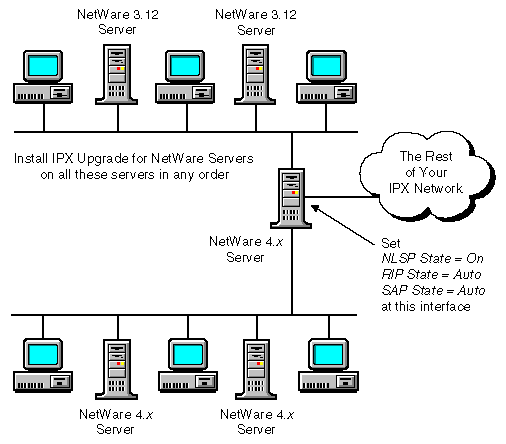
Before you migrate the servers, use any of the following NetWare software to examine server and network performance:
TRACK ON--- Use the TRACK ON command to display incoming and outgoing RIP and SAP traffic on the server. Note the frequency.
LANalyzer network analyzer--- Use the LANalyzer® product to examine the percentage of network utilization consumed by broadcast traffic. Record this number.
MONITOR--- If your IPX internetwork has a large number of NetWare 3.12 servers, load MONITOR on one of the servers on which you intend to install NLSP. Record the number displayed in the Utilization counter; this shows the percentage of time the CPU is busy. On a large internetwork of NetWare 3.12 servers, CPU utilization typically exceeds 95 percent during RIP and SAP broadcasts. You should see a marked reduction in CPU utilization after migration.
To migrate the servers on the LAN, complete the following steps:
For instructions, refer to the README file .
This section explains how to see the benefits of NLSP on a simple point-to-point WAN connection linked by two NetWare servers or dedicated routers running version 2.x of Novell® multiprotocol routing software.
Choose a point-to-point WAN connection with the following characteristics:
Figure 2 shows a WAN connection that satisfies these criteria.
Figure 2
Example Point-to-Point WAN Connection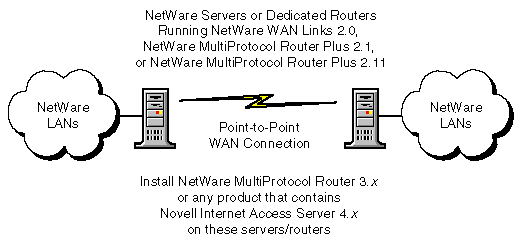
Before you migrate the systems, check the performance of the connection as follows:
Complete the following steps to migrate the systems:
NLSP runs RIP and SAP automatically until you have upgraded both systems.
For detailed configuration instructions, refer to Setting Up in the IPX documentation.
After you migrate a portion of your internetwork to NLSP, you can gain management access to the NLSP systems with the IPX network management console (IPXCON). IPXCON allows you to monitor the operation of local and remote systems for troubleshooting, checking configuration parameters, and observing general performance and load statistics.
You can also use the IPXPING utility to check the connectivity and latency ---response time over the internetwork---of remote NLSP systems.
For information about how to use IPXCON and IPXPING, refer to Managing in the IPX documentation.
If you want to migrate other portions of your IPX internetwork, proceed to Developing a Migration Strategy. That topic helps you develop an organized and comprehensive strategy that suits the size and topology of your internetwork.
If you have migrated all the systems you want---or need---to migrate at this time, you are done.
  |